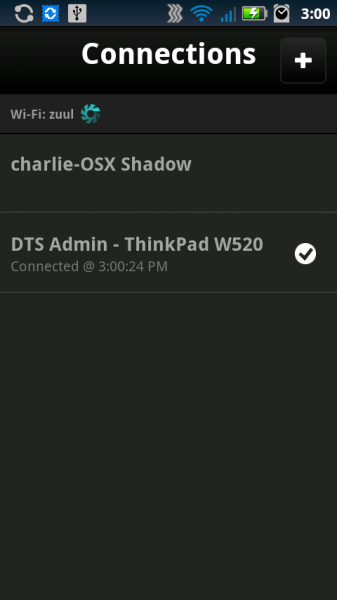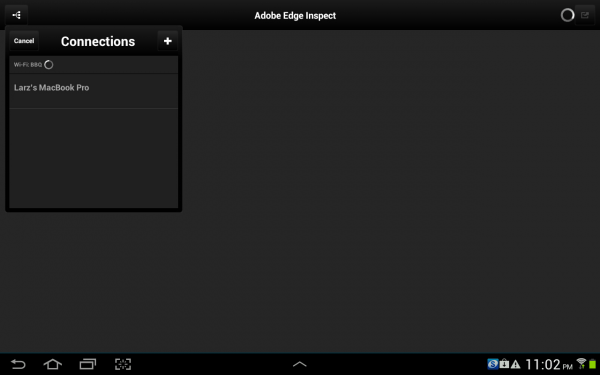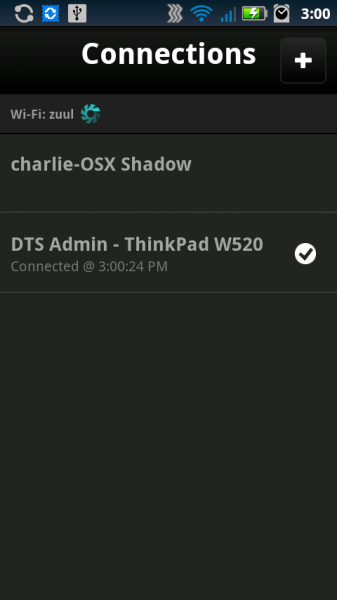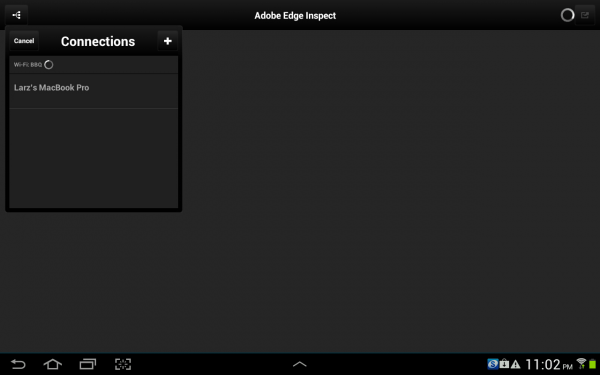Developer:
AdobeApp Type:
ApplicationsCategories:
Tools
Content Rating:
EveryoneQuick Description:Adobe Edge Inspect CC is for web designers and developers who are targeting mobile browsers. After installing Edge Inspect on your computer, you
Adobe Edge Inspect CC is for web designers and developers who are targeting mobile browsers. After installing Edge Inspect on your computer, you’ll be able to pair your devices, have them browse in sync with your computer, and perform remote inspection and debugging so you can see HTML/CSS/JavaScript changes instantly on your device. This application requires Adobe Edge Inspect software for Windows or OS X.
Edge Inspect consists of Windows/OS X applications, iOS/Android apps, and the Edge Inspect Google Chrome Extension
Features:
* Wirelessly pair multiple Android and iOS devices to your computer
* Synchronously browse with your computer
* Wirelessly pair multiple Android and iOS devices to your computer
* Synchronously browse with your computer
* Target a device for debugging, select an element in the DOM, then:
** Make changes to your HTML markup
** Tweak your CSS rules
** See changes instantly, on your device
* Take screenshots of devices, saved on your computer
* JS Bin integration
* Clear the cache on your devices and refresh the page
* localhost, 127.0.0.1, and machine.local support
* HTTP authentication support
* SSL/HTTPS support
Edge Inspect for OS X and Windows is required, available from Adobe:
http://adobe.com/go/edgeinspectEdge Inspect for Google Chrome:
http://adobe.com/go/edgeinspect_chromeEdge Inspect for iOS:
http://adobe.com/go/edgeinspect_iosEdge Inspect for Kindle Fire:
http://adobe.com/go/edgeinspect_amazonEdge Inspect Team Blog:
http://adobe.com/go/edgeinspect_blogPrivacy Policy:
http://www.adobe.com/privacy/policy.html
App Email:
App Website:
Screen Shots of Adobe Edge Inspect CC