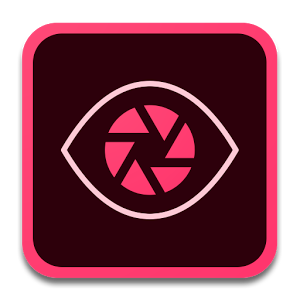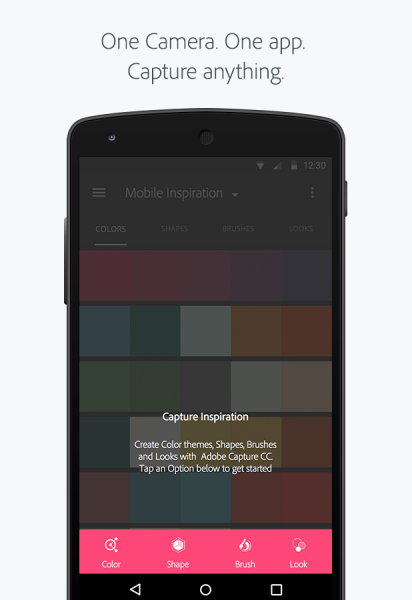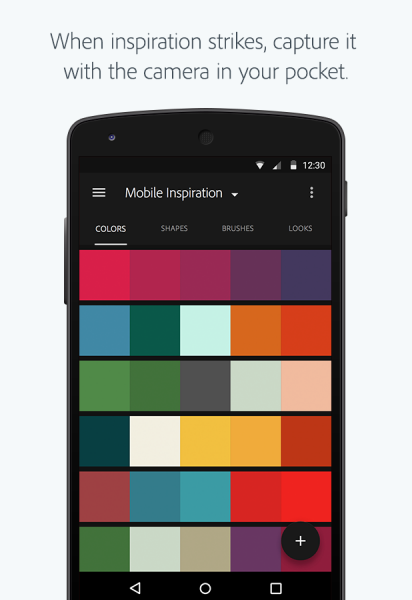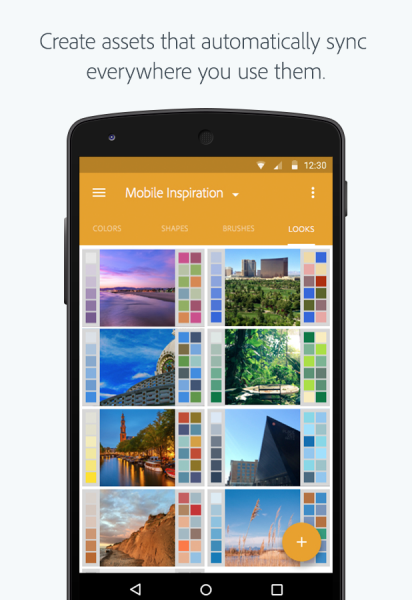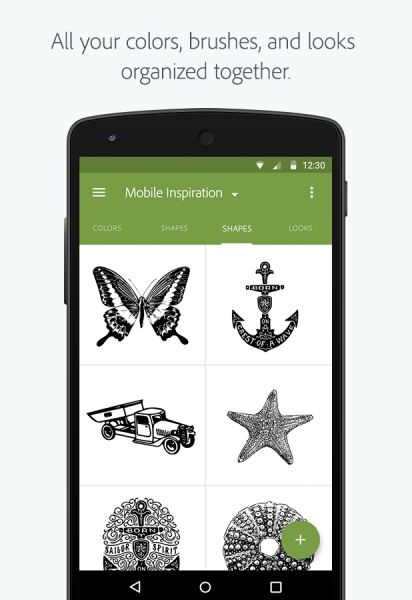Quickly capture, edit and share uniquely crafted design assets — including brushes, colors, filters and shapes — to use in apps like Adobe Photoshop CC and Illustrator CC. It’s Brush CC, Color CC and Shape CC, all in one place.
COLORS
Extract color themes from photos and the world around you. Play with presets based on color theory — or use a color wheel and RGB sliders for manual changes.
Use with: After Effects CC, Illustrator CC, Illustrator Draw, InDesign CC, Muse CC, Photoshop CC
SHAPES
Instantly convert what you see, or have drawn, into vector graphics. Use the slider to adjust the contrast and create fills. Later, toggle +/– to add or remove details.
Use with: After Effects CC, Illustrator CC, Illustrator Draw, In Design CC, Photoshop CC
BRUSHES
Turn inspiring photos or graphics into high-quality ribbon-, scatter- or vector-type brushes. Refine them with color, size and repetition adjustments.
Use with: Illustrator CC, Photoshop CC
LOOKS
Pull color and light from your favorite moments to make video-enhancing filters. A 3D histogram and intensity slider let you visualize and fine-tune your Looks.
Use with: After Effects CC, Premiere Pro CC
CREATIVE CLOUD LIBRARIES
Your library of assets will automatically sync to your Creative Cloud account, giving you instant access in compatible applications.
POWERED BY CREATIVESYNC
Adobe CreativeSync ensures that your files, fonts, design assets, settings and more all instantly appear in your workflow wherever you need them. Start your creative work on any device and seamlessly pick it up on another.
Disclaimer:
Due to issues with performance and stability, Capture is currently not available for the Samsung S4. We’re actively working to resolve these issues and will provide an update as soon as possible.
App Email:
App Website: